Field service dispatch software helps
dispatchers work less stressed & more relaxed
Organize, plan, manage, monitor, automate and improve.
Your boss will wonder how did you manage to get that all done.
Here's what you need to know about
our field service dispatch software:
✔️ eFLEXS provides an easy-to-use software for dispatchers that help them be in control of
the workforce planning, field service scheduling and activity dispatching.
✔️ Combine that with the smart digital and visual Gantt Charts and map and
dispatchers will love to get more done in less time.
✔️ The dispatching can be done totally automatically or partially,
which, we don’t have to tell you, saves time. It also helps you
be more efficient and focus on your customers.
✔️ Say goodbye to rusty service scheduling in the field service –
Test now the capabilities of eFLEXS Schedule Optimization Module.
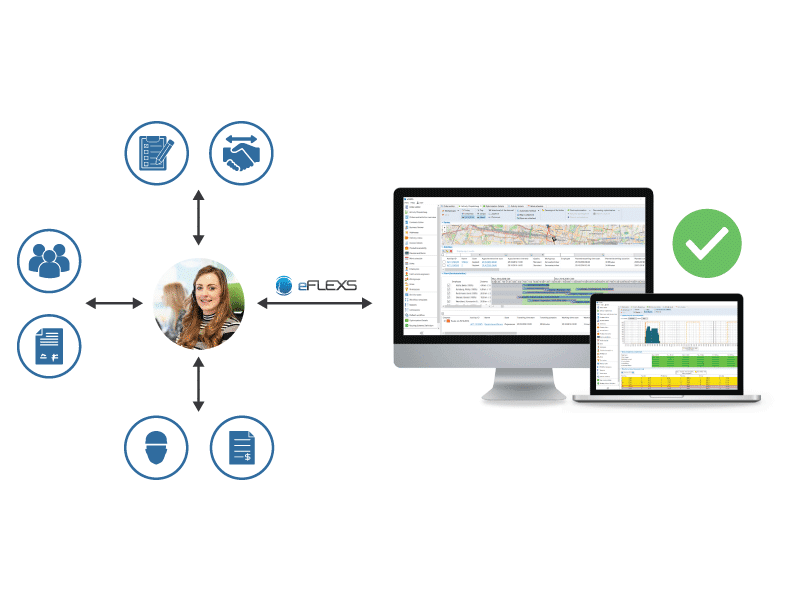
Automate repetitive tasks using
eFLEXS Field Service Dispatch Software
Become the ultra hands-on dispatcher you can be proud of
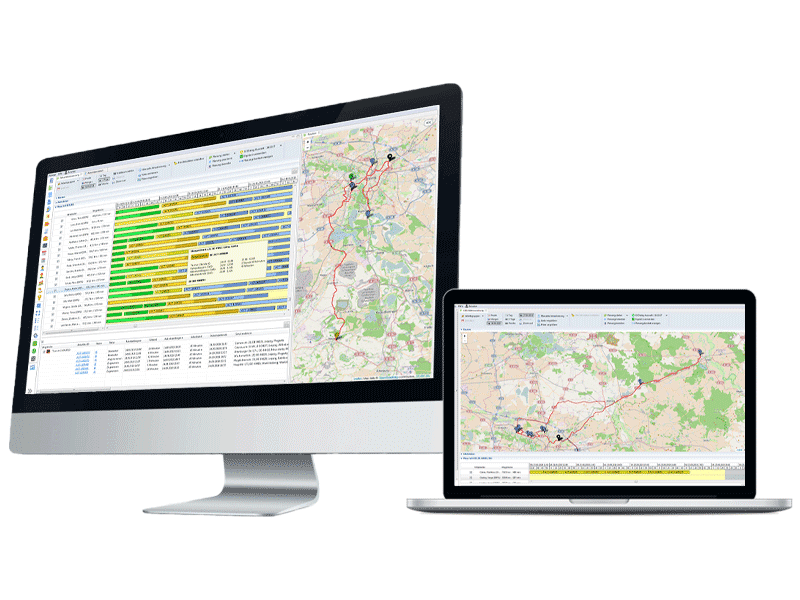
eFLEXS Field Service Dispatch Software
Field Service Scheduling and Activity Dispatching done easily
Dispatchers can have a quick and complete real-time overview of the daily or weekly services activities field technicians are responsible for:
- service activities already completed by technicians
- service activities already dispatched and in progress
- service activities planned but not yet dispatched
With a simple drag-and-drop, dispatchers can assign the unassigned activities in the Gantt Chart or select, sort activities for example, by a customer, location, order type, etc, activities with implicit sequencing to a tour, without having to search for them. The map can be either visible or detached from the Activity assignment board, arranged and also displayed on separate monitors.
The map display provides an overview of your service business, because you can see at a glance the service locations and the positions of your employees transferred with the eFLEXS Mobile Field Service App. This makes location-based planning incredibly easy.
Streamline your service dispatching and say goodbye to "overwhelmed".
Stop spending time on what can be automated
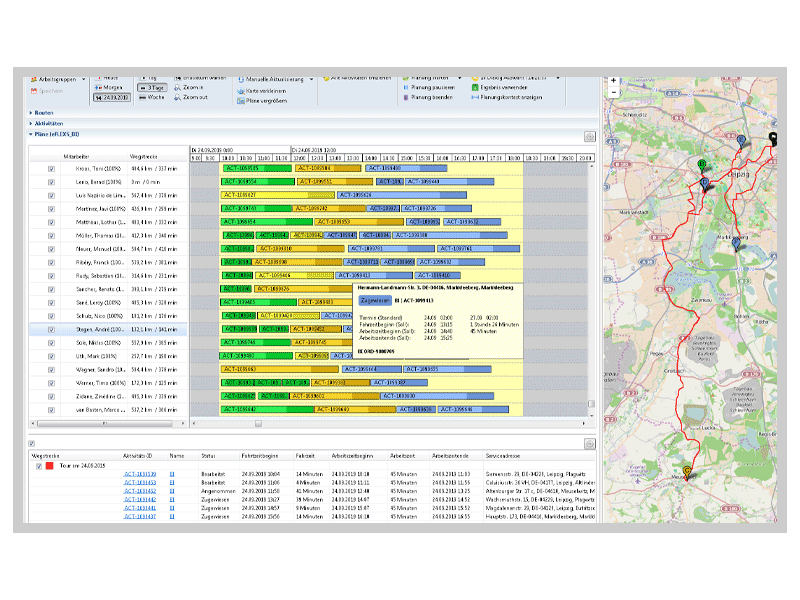
Schedule & dispatch activities on Gantt
Showcasing the schedule and the service activities on Gantt Charts is useful for dispatchers to:
- Prepare and plan the service activities better
- View of field technicians’ daily and weekly schedules
- Have an overview of the work orders and their status in real-time
- Plan and organize and manage every task, project or detail
- Manually drag and drop service activities on the planning board
- Monitor activities assigned to technicians in the field or on-site
- Visualize potential activities deviating from the time restrictions
- Manage activity conflicts automatically and point them out
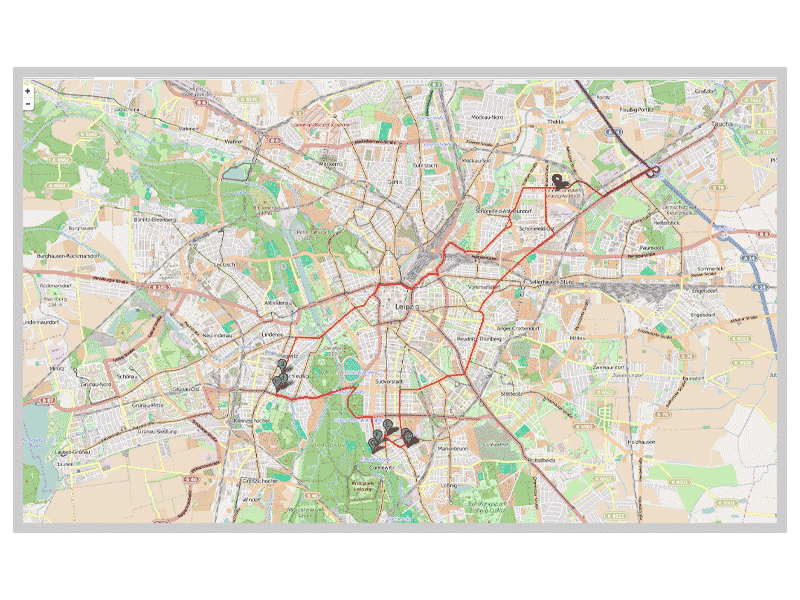
Dispatch Planning System with a Map View
Service activities & route planning dispatched visually on a map
The field service scheduling, the distribution of activities in different zones and the workforce scheduling allows the service center dispatchers to decide whether they can assign to service technicians or to a group of technicians more activities besides the already planned ones which are displayed with a planned status and mapped to a certain location visible on the map.
Based on the visualization of the service activities on the Gantt Chart, the dispatcher can pinpoint the location of each technician on the map, in real-time and if needed, make necessary adjustments. The dispatcher can then use the map and the estimated travel times to check which technician/tour is best suited for a service assignment.
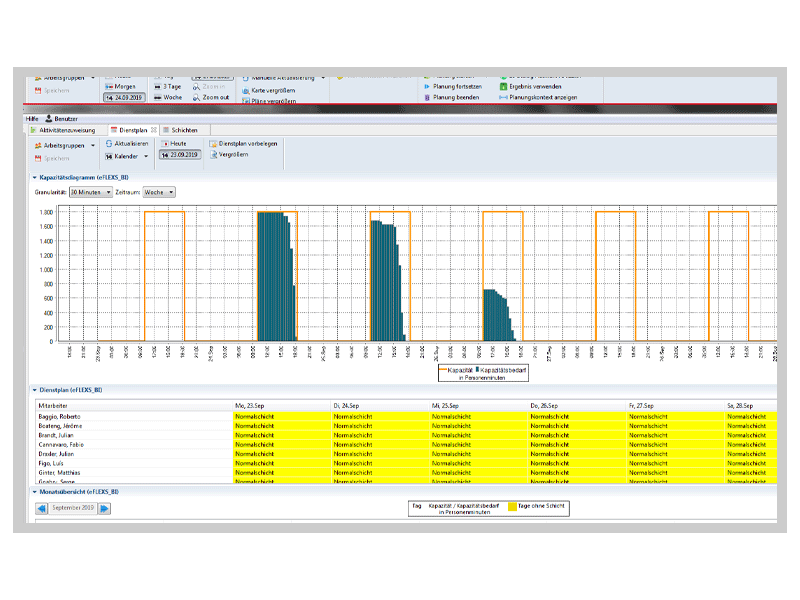
Work schedule and capacity calculation displayed on a diagram
Dispatch technicians and schedule them by shift, skill, workgroup
If dispatchers want to get the planned capacity calculation service for a defined time frame for one technician or for more, they can make use of the capacity diagram. By selecting a certain time frame, the diagram will calculate the work schedule of that work group based on shifts at the date specified and display it in different time slots.
They can see first the available capacity of technicians and based on that, assign new activities for them or for a given group.
Dispatch Services and Schedule Optimization
Who said dispatching has to be stressful or overwhelming?
Get rid of repetitive tasks and of scheduling service orders manually





